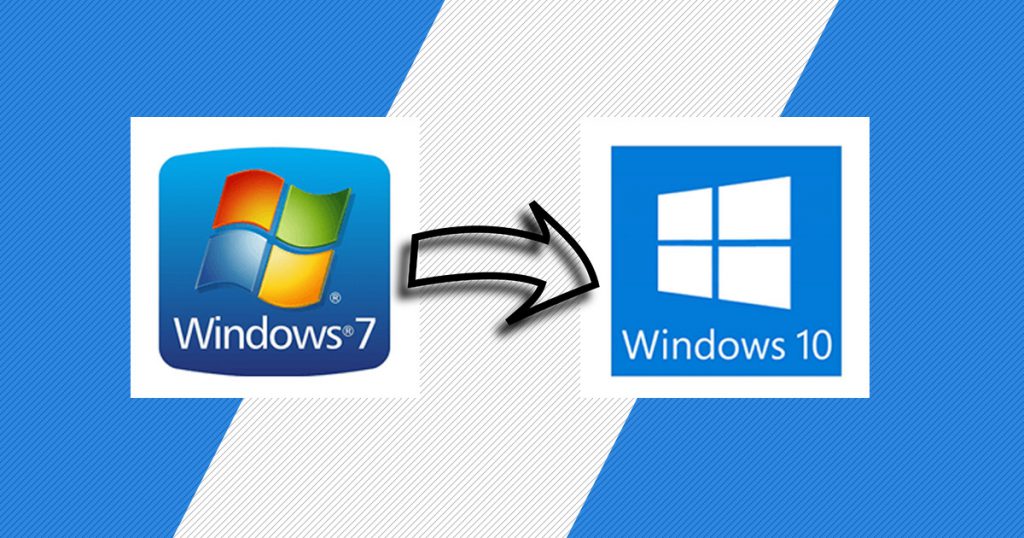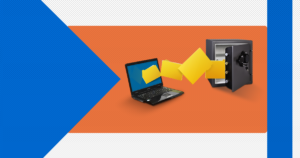Did you know that Microsoft is not offering support services for those who are Windows7 Users?
Such a shame.
By this, it means that you can still use your Windows7, but this won’t ever get updated again and you will be at risk, in the face of the internet and let’s be both honest, you can enter some serious trouble if hackers pass by your internet security.
They can steal your data, money, card credentials, address, and so on.
If you don’t want yourself exposed… sad but true, you gotta make the decision to transition to Windows10. Here’s what you have to do:
Step 1:
Download the Media Creation Tool from Microsoft.
Step 2:
Run MediaCreationTool from the folder where the app is located.
Step 3:
Proceed with the Licensee Agreement, and press the Accept button.
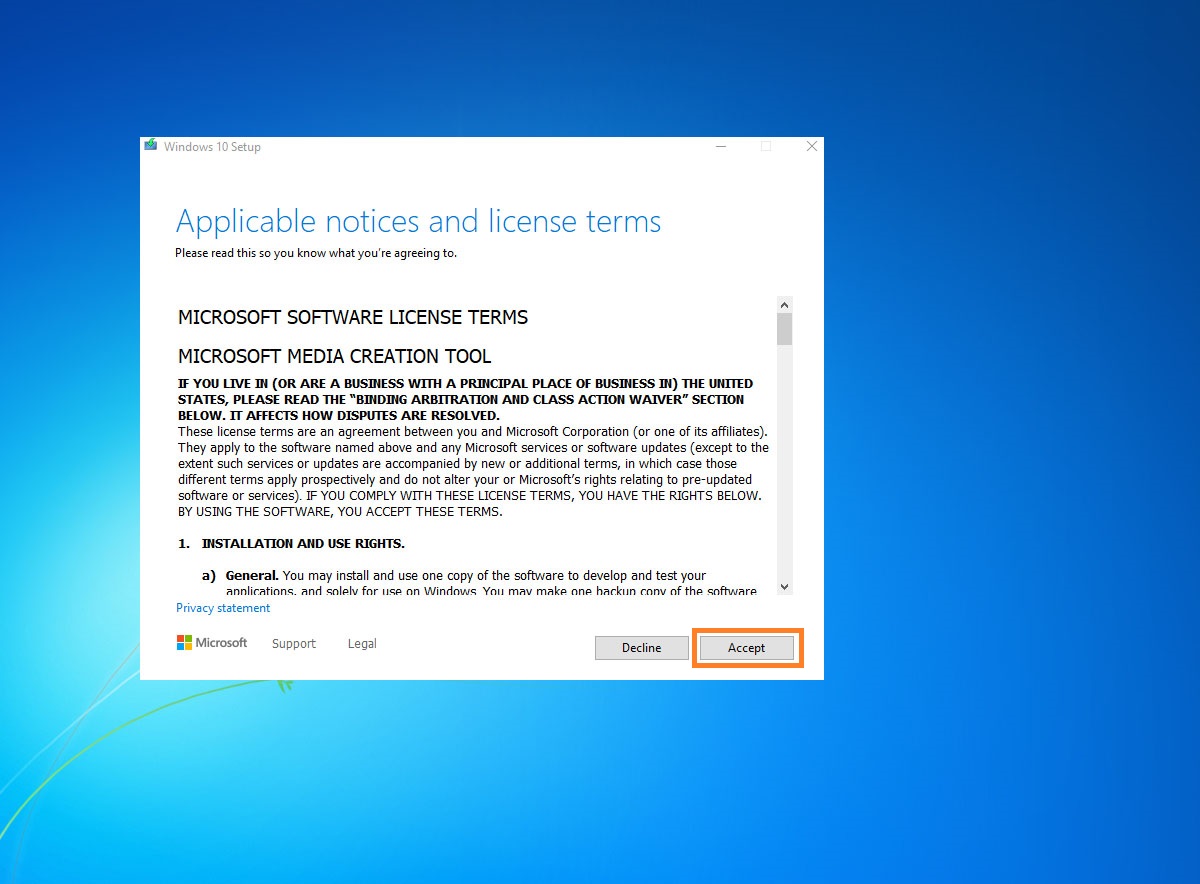
Step 4:
You may want to choose to Upgrade this PC now checkbox. After you have done that, there is going to be an option which will tell you either or not to keep your personal files.
After the download has finished, you will need to buy a valid activation key for your Windows 10!
We do not recommend trying to get cracked activation keys files, which can harm or even stop your computer working!
After you have chosen the right settings for you, wait for the installer to finish, and you’re good to go!
Now that you have successfully upgraded to Windows 10 if you want you can check this article about How to update my Windows 10.
If you got confused in the steps explained or you found them difficult, you can contact a tech expert, and he can solve your problem immediately! We promise we solve your tech problem!
You can get expert support in just a minute!