One of the most common issues for Windows users, especially after Windows Update (for example the Windows 10 October Update), is that there is no audio on the computer. Don’t worry! There are solutions to fix no sound on the computer quickly and easily.
Solution 1
Step 1
Go to the Speaker button in the lower right corner :
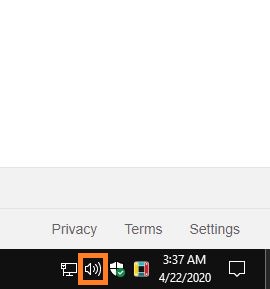
Step 2
Right-click on the Speaker Button, and then go to Open Volume Mixer:
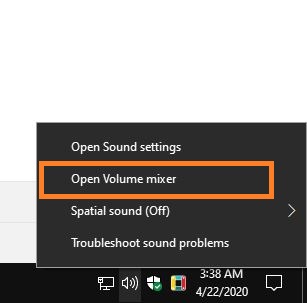
Step 3
In the volume mixer, if the volume is lowered as in the shown image, pull them up and it will solve the problem:
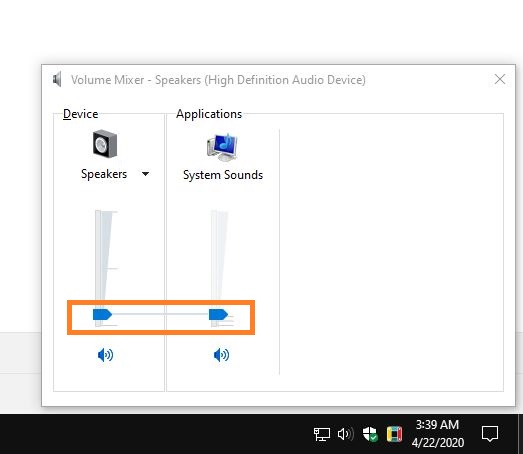
Solution 2
Step 1
Go to the Speaker button in the lower right corner:
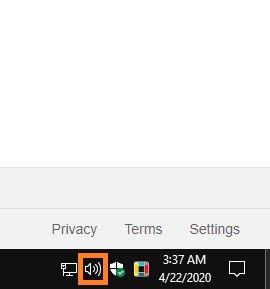
Step 2
Right-click on the Speaker Button, and then go to Troubleshoot Sound Problems:
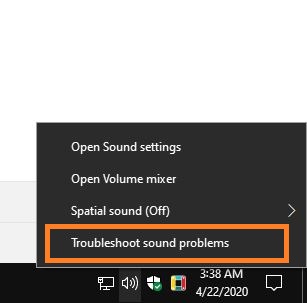
Step 3
Select which device you want to fix, and then click next. In my case, I want to fix my speakers, not my headphones or others!
Remind: Depends on the problem you have with your sound devices, the troubleshooter may find other issues, but the good thing is that the troubleshooter will guide you into them so you can fix them easily!
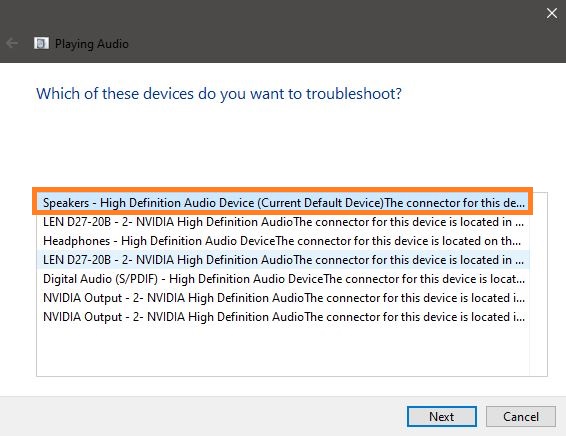
Step 4
Click on Open Volume Mixer, and proceed as we showed in the first Solution, then click next:
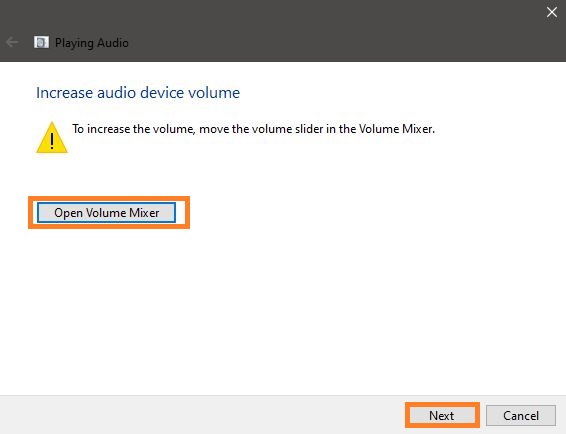
Now your problem should be fixed.
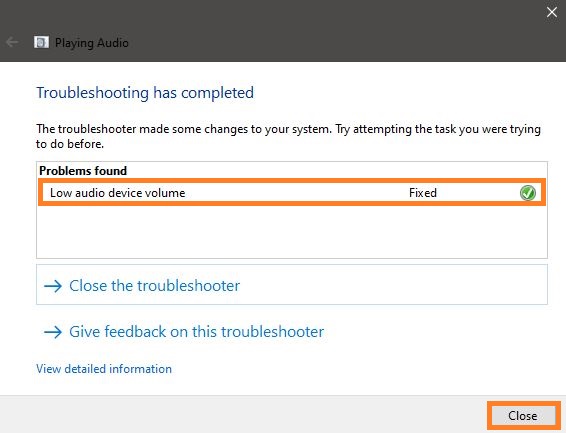
If you got confused in the steps explained or you found them difficult, you can contact a tech expert, and he can solve your problem immediately! We promise we solve your tech problem!
You can get expert support in just a minute!






