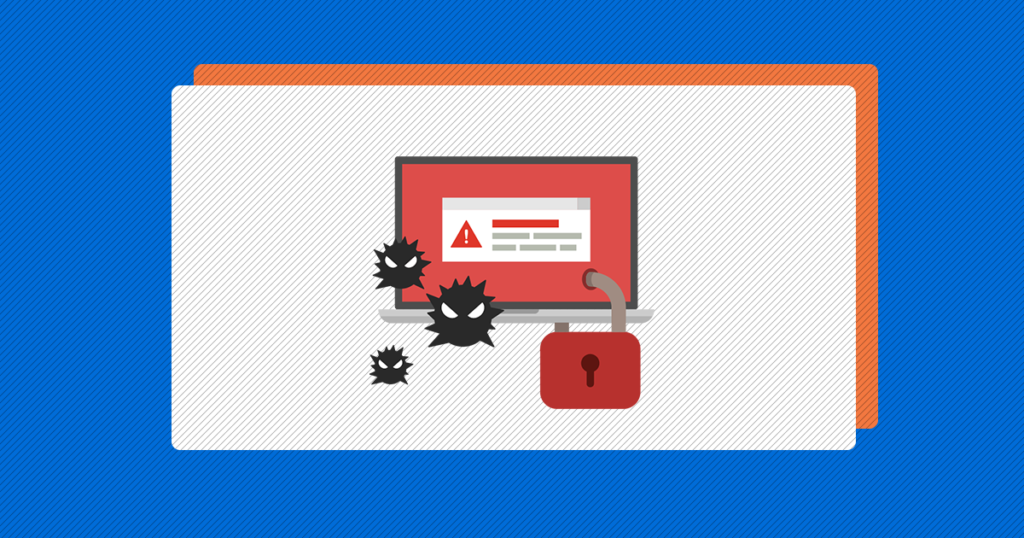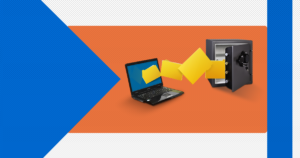A computer virus is a type of computer program that, when executed, replicates itself by modifying other computer programs and inserting its own code. With this replication succeeds, the affected areas are then said to be “infected” with a computer virus.
Computers get viruses almost every time someone navigates throughout the browser and some pop-ups popping on the screen telling you to download some Softwares that will help you with certain things or ADS that will not let you get out of the page until you quit the browser.
Some viruses will blank all of your photos, documents, important files etc.. encrypting them so you can’t get them back until you pay something for the guy that viruses your computer. That’s the point of all hackers, getting all your files and saying they will give you back for an amount of money.
But, no problem! Welcome to EaseeHelp! We are here to guide you on How to get rid of computer viruses safely!
Step 1
Press the Start menu button, which can be found in the bottom left corner, and press on the Windows logo:
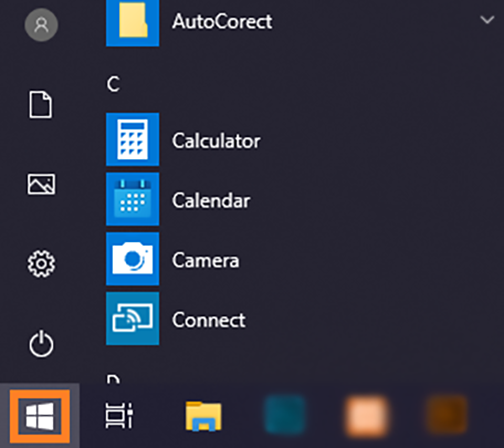
Step 2
Press on the Settings button:
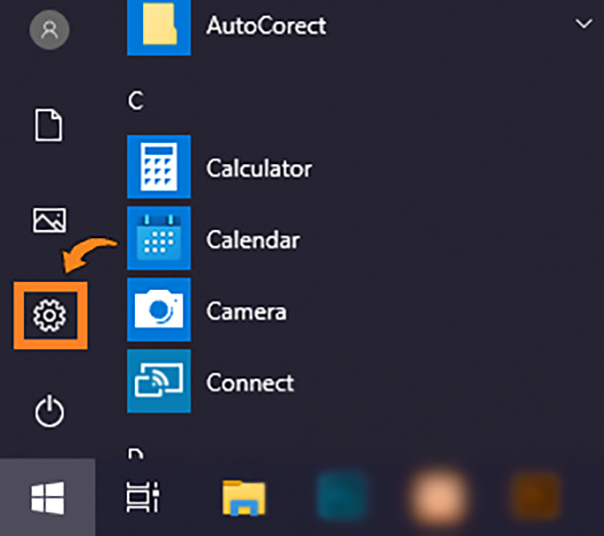
Step 3
Navigate to Update & Security > Windows Security:
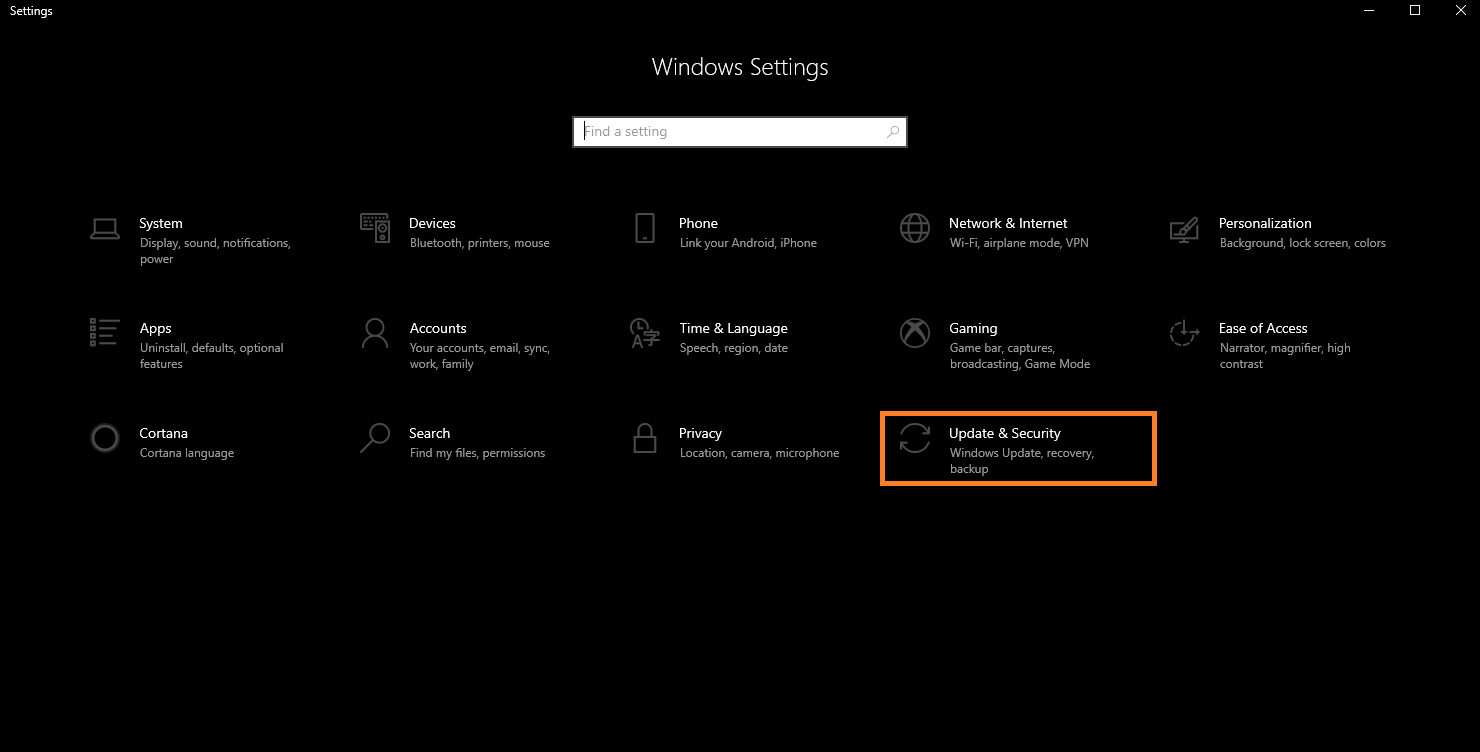
Step 4
In the Windows Security menu, press on Virus & Threat protection:
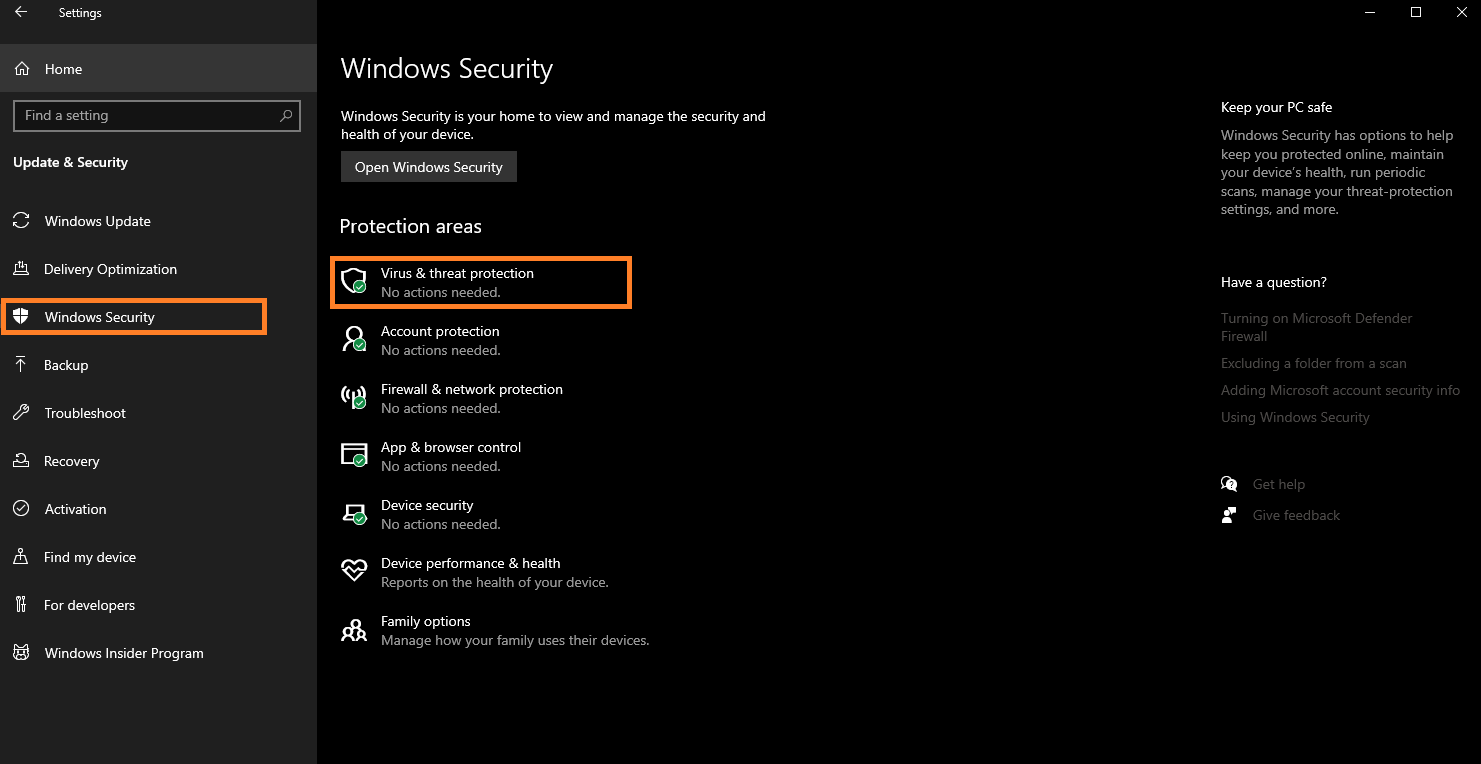
Step 5
In Virus & Threat protection, press on Scan options:
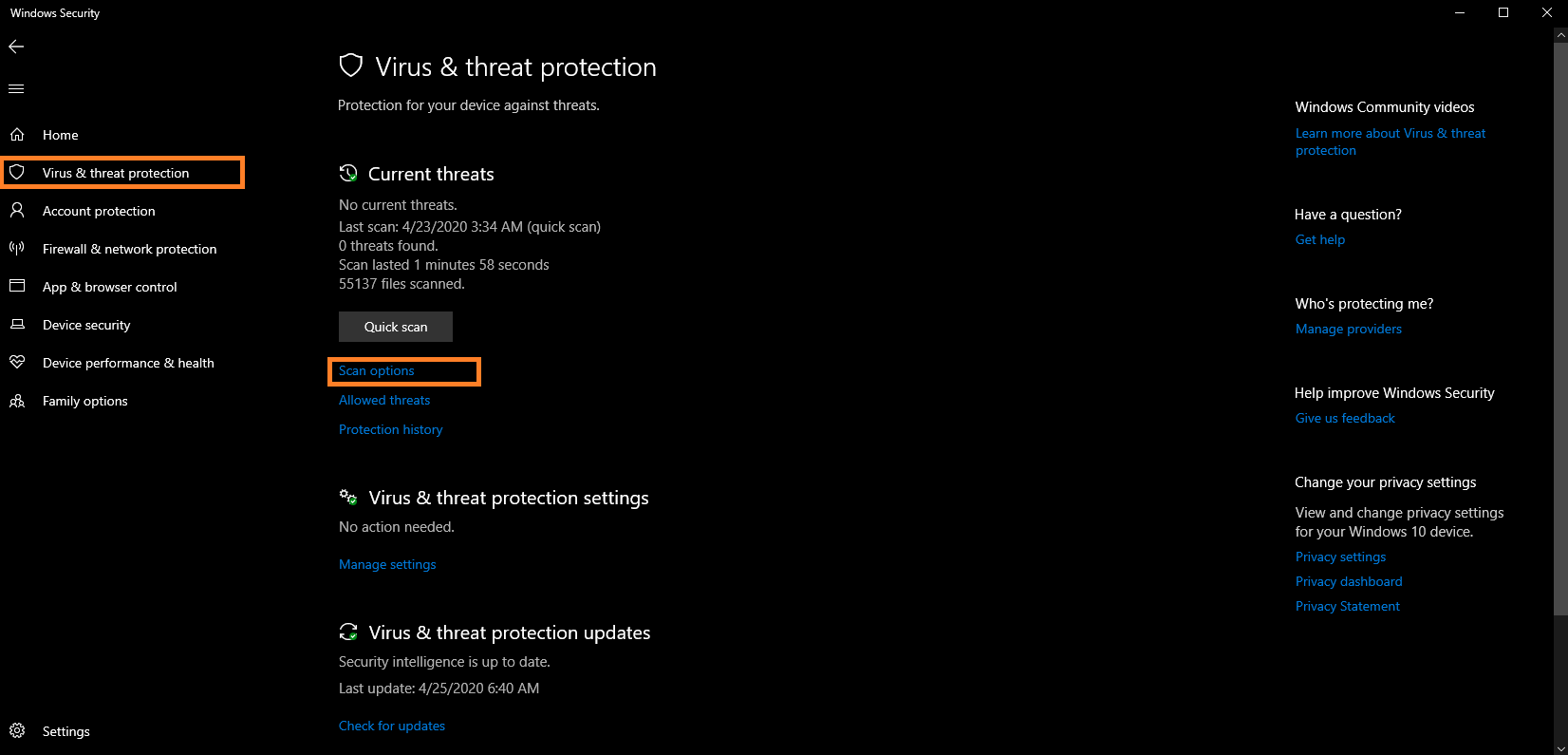
Step 6
Select the Full Scan and press on the Scan now button:
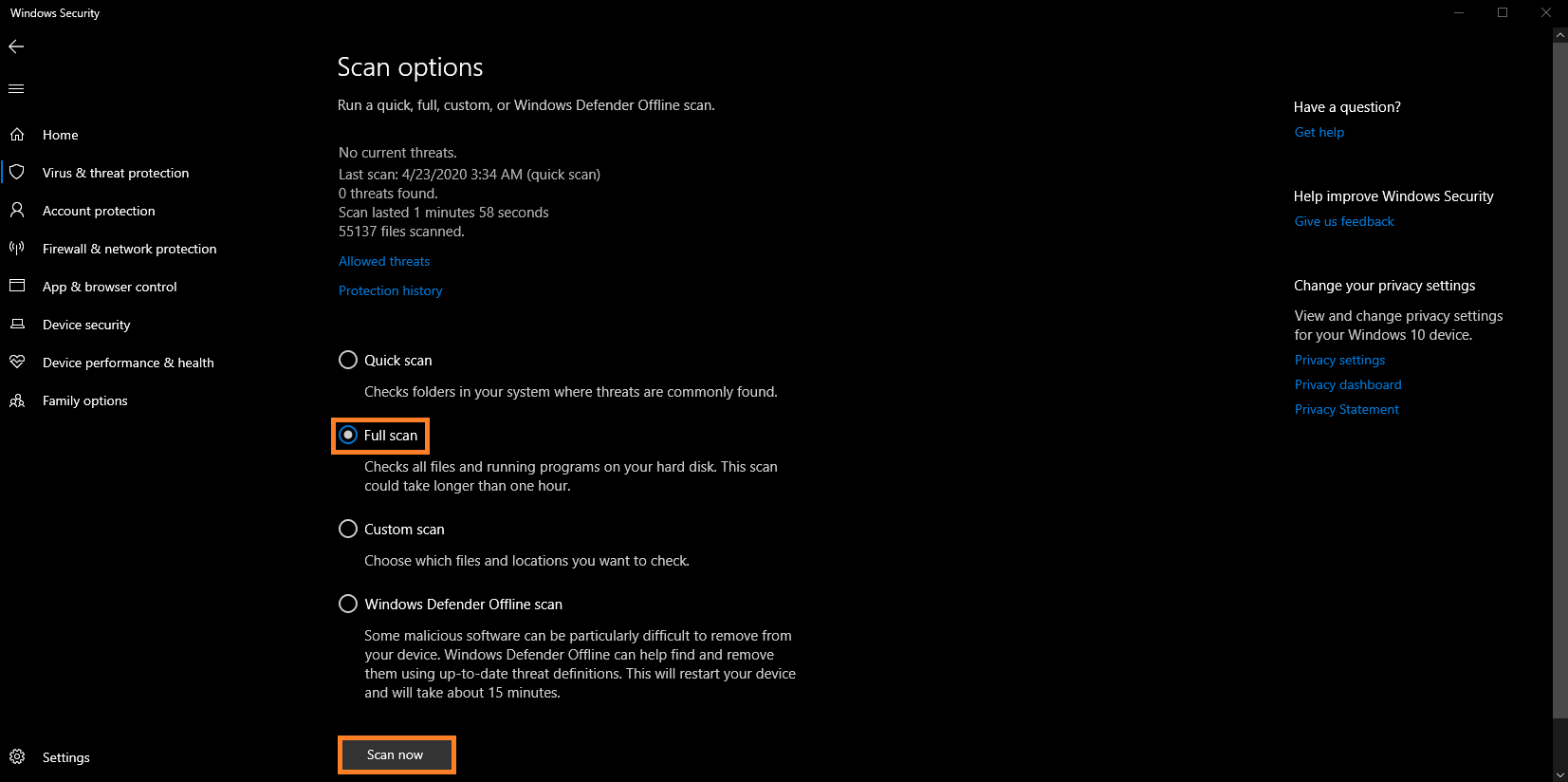
Remind: It is going to Check all files and running programs on your hard disk. This scan could take longer than one hour!
If you got confused in the steps explained or you found them difficult, you can contact a tech expert, and he can solve your problem immediately! We promise we solve your tech problem!
You can get expert support in just a minute!