Changing your search engine in the browser is very simple and easy.
You may sometimes find other results in other results in another search engine, which could help you a lot. You may want to try something different.
We are grateful that you are here and that you trust us.
We have every solution you need in order to fix your technical issues. We assure you by following our guide you will be able to change the search engine by yourself.
Hello and welcome to EaseeHelp! We are here to guide you on How to change the default search engine in the browser .
Step 1
In the right upper corner, press on the three dots which is the menu button for chrome:
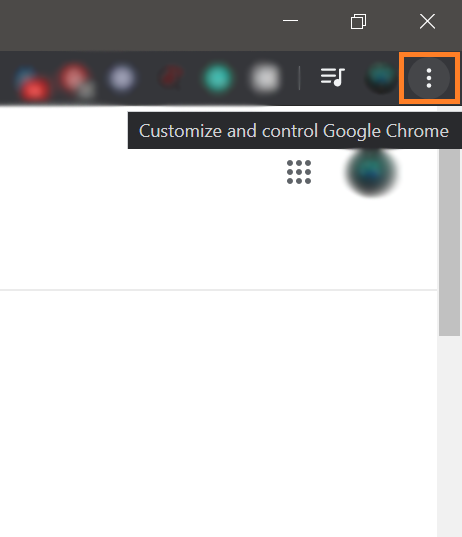
Step 2
In the Options menu press on the Settings button:
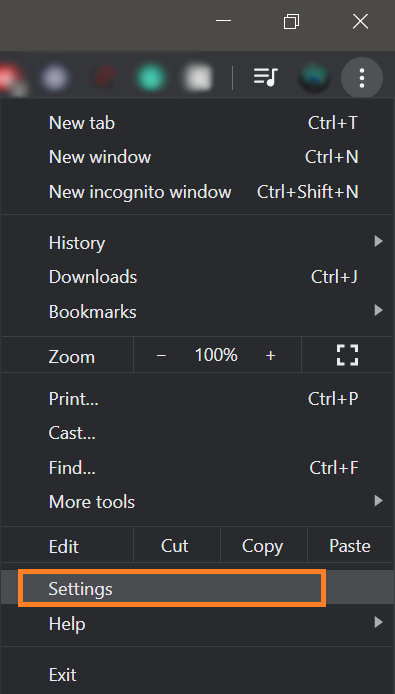
Step 3
Under “Search engine,” pick Google.
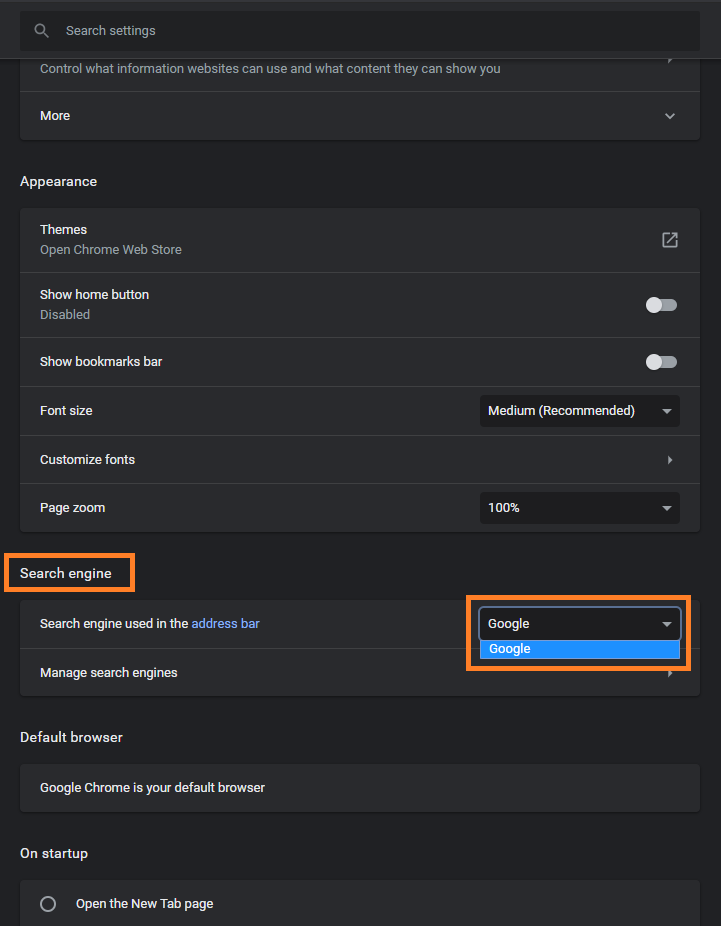
If you got confused in the steps explained or you found them difficult, you can contact a tech expert, and he can solve your problem immediately! We promise we solve your tech problem!
You can get expert support in just a minute!








