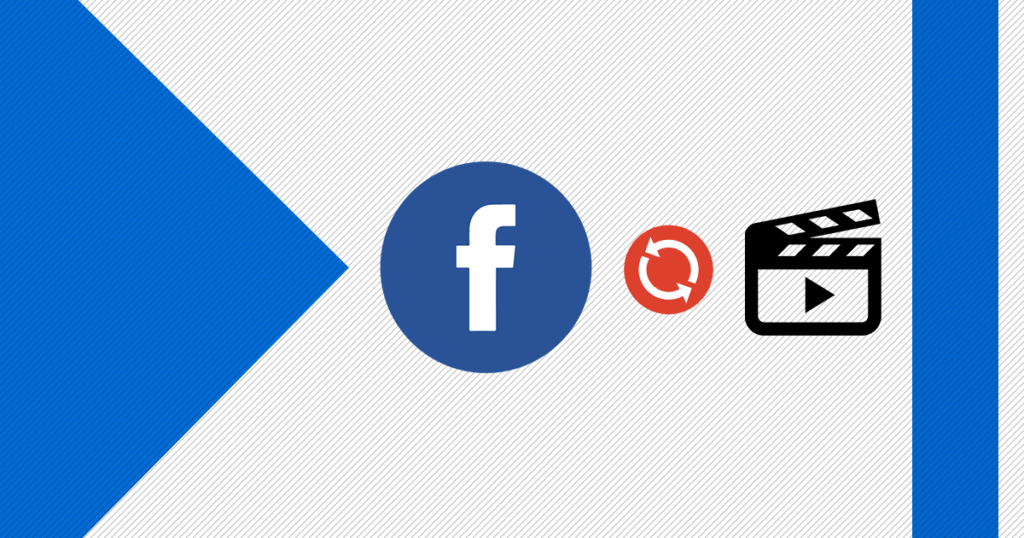Many people find a lot of interesting videos on Facebook. Music is a form of art, an expression of emotions through harmonic frequencies…
Facebook is an Open World platform, where you can find almost everything.
There are some videos that you may want to keep them for you. Those videos include recipes, funny moments, workouts, musics and many more.
Well, there is a simple method on how you can save your videos from Facebook.
Hello and welcome to EaseeHelp! We are here to guide you on How to save a Facebook video to the computer.
Step 1
Find the video you want to save, and press on it, making it on full screen.

Step 2
Right-click on the video, and press on Copy the URL of the video to the current minute:
Note: The video must be on pause from the 0:00 seconds.
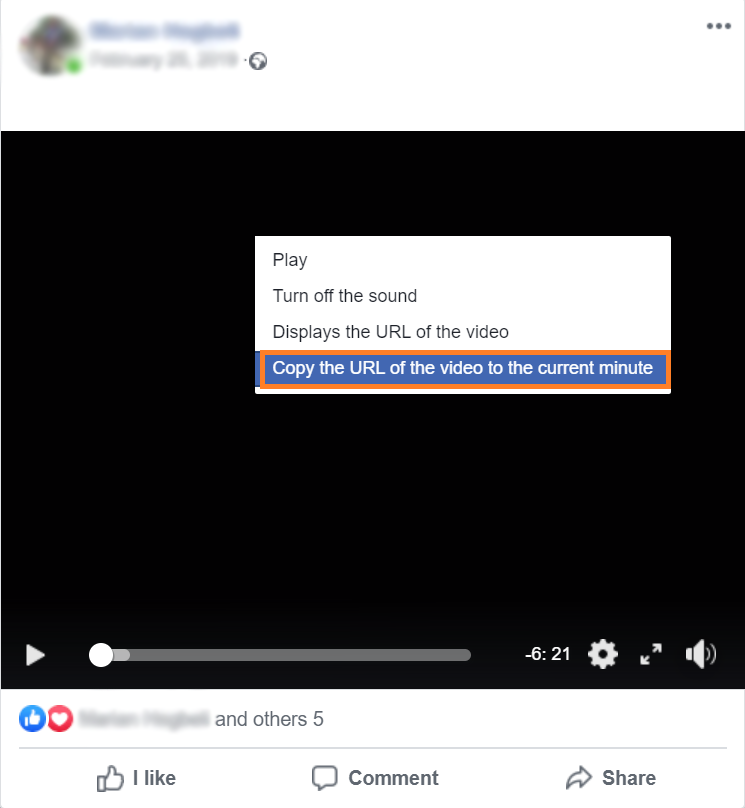
Step 3
Go to FBDown and insert the URL that you have copied in Step 2, and press on the Download button.

Step 4
After the video has successfully converted, press on the More Options button:
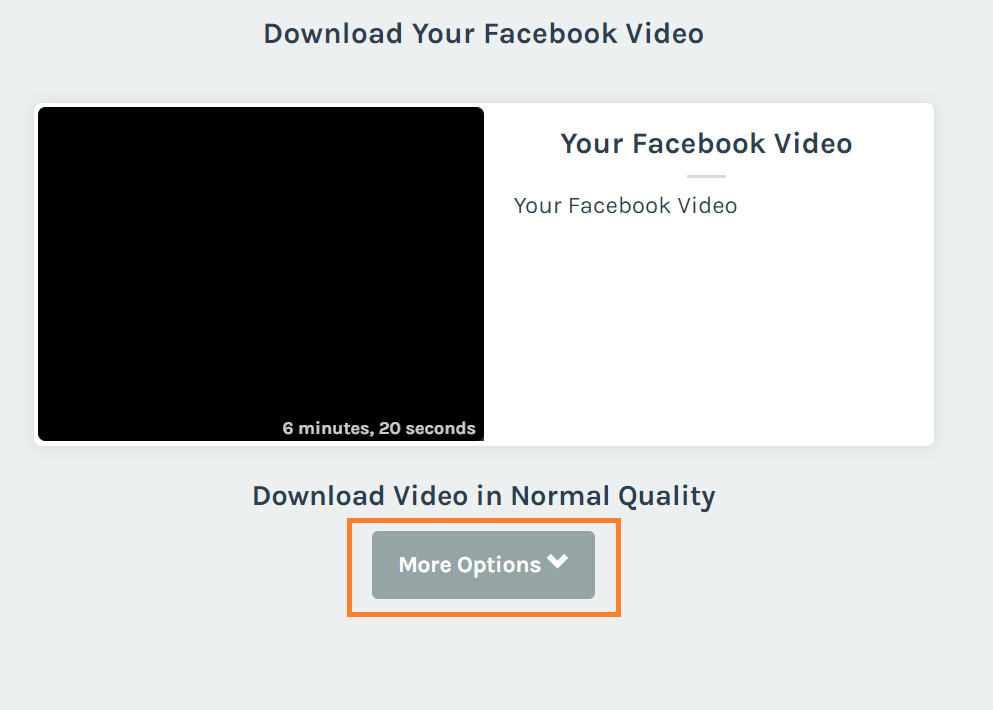
Step 5
Press on the Force Download SD to download the video to your computer!
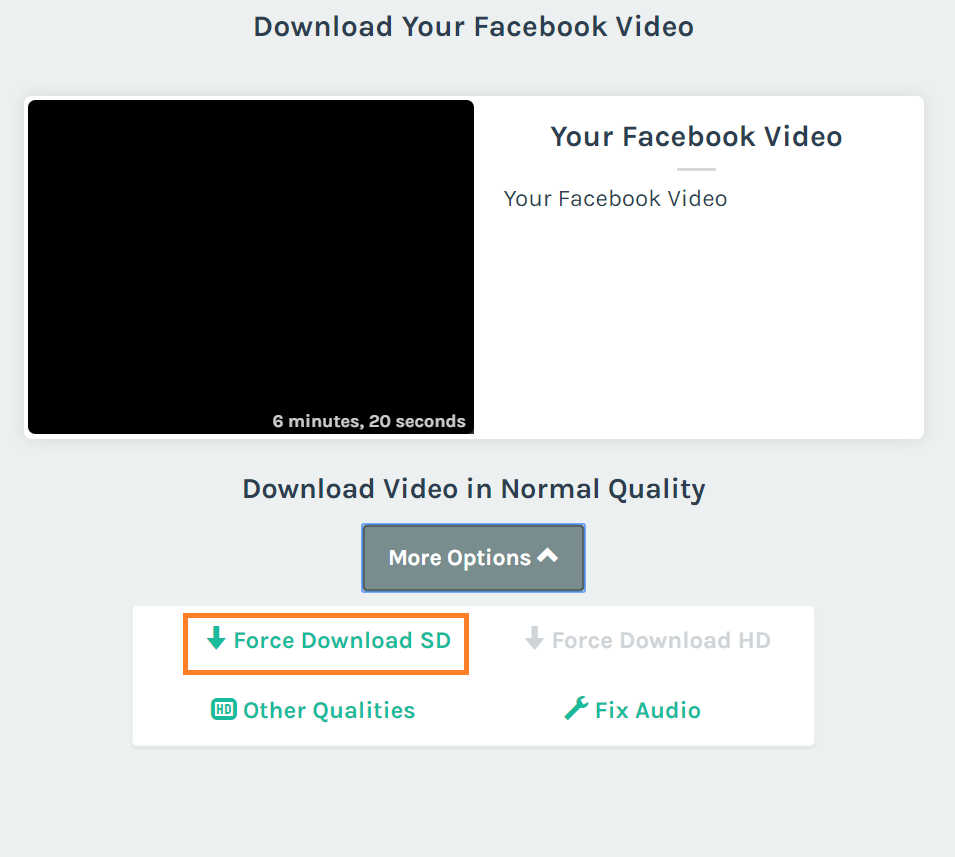
If you got confused in the steps explained or you found them difficult, you can contact a tech expert, and he can solve your problem immediately! We promise we solve your tech problem!
You can get expert support in just a minute!