If you temporarily disable your account, your profile, photos, comments, and likes will be hidden until you reactivate it by logging back in.
You’ll need to be able to log into your account to temporarily disable it. If you don’t remember your password, you need to reset it.
Hello and welcome to EaseeHelp! We are here to guide you on How to Temporarily Disable Instagram account.
Step 1
Head to Instagram on your computer and log on on your account, and go to your profile:
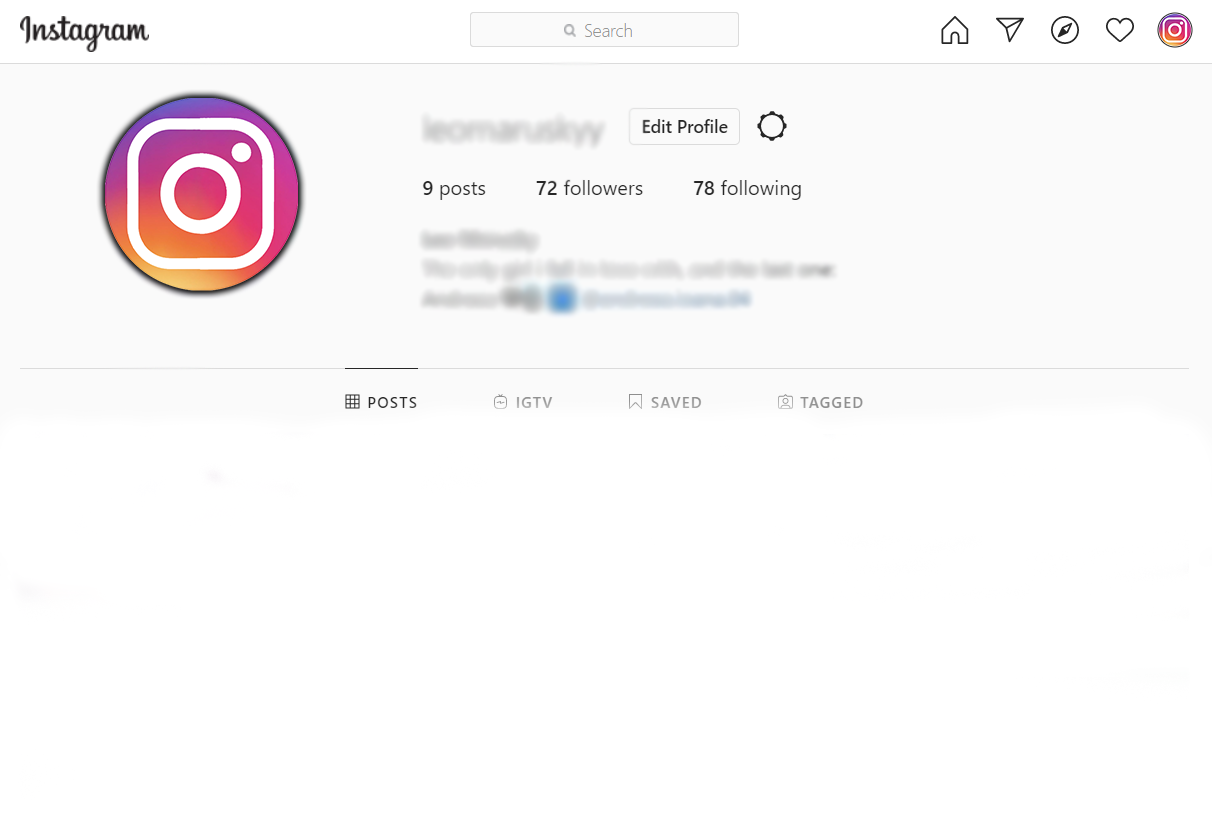
Step 2
Press on Edit Profile to bring out the settings menu on your profile:
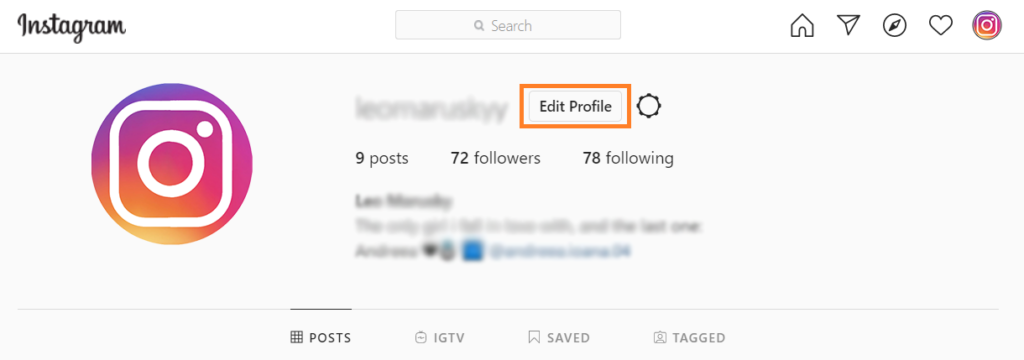
Step 3
Scroll down until you see Temporarily Disable Account, and press on it:
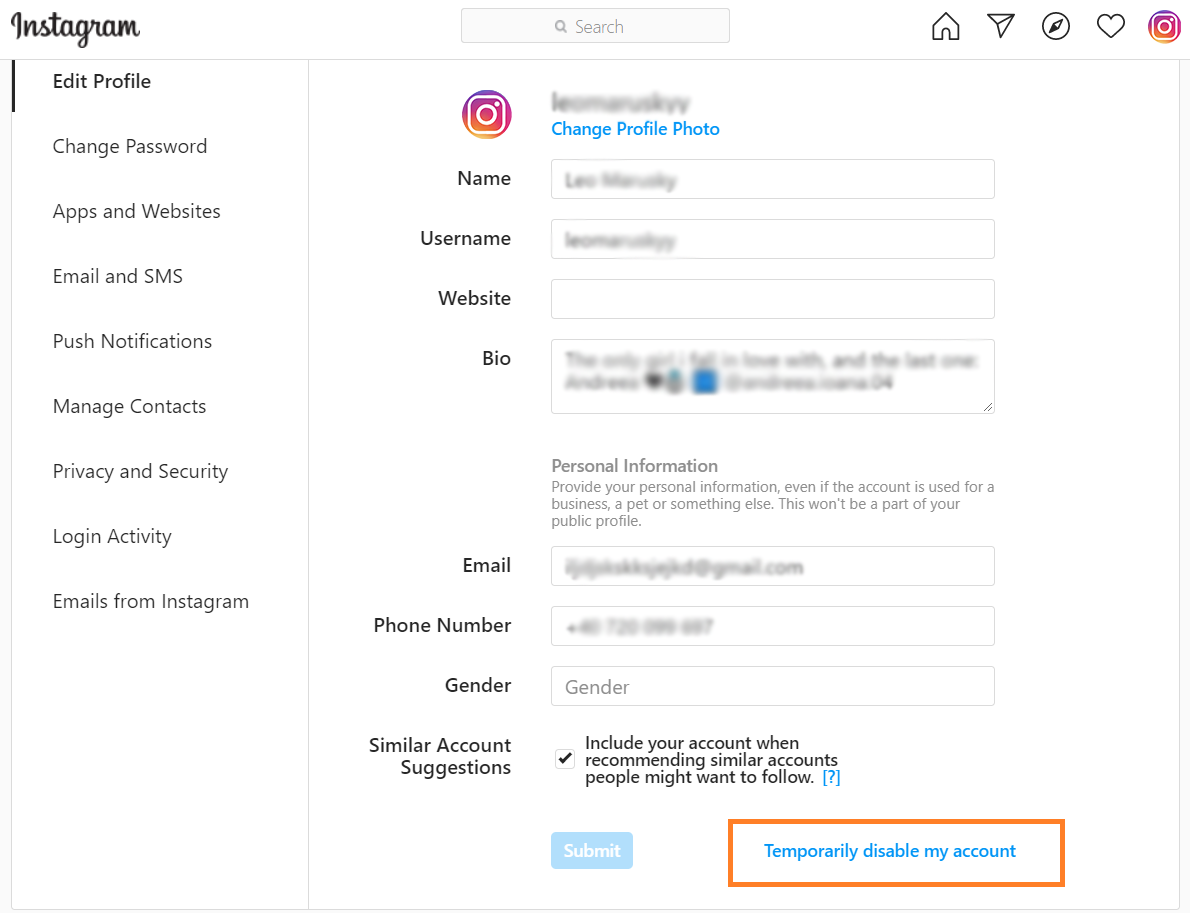
Step 4
Now, you need to select a reason why you want to disable your account and re-enter your Instagram Password:
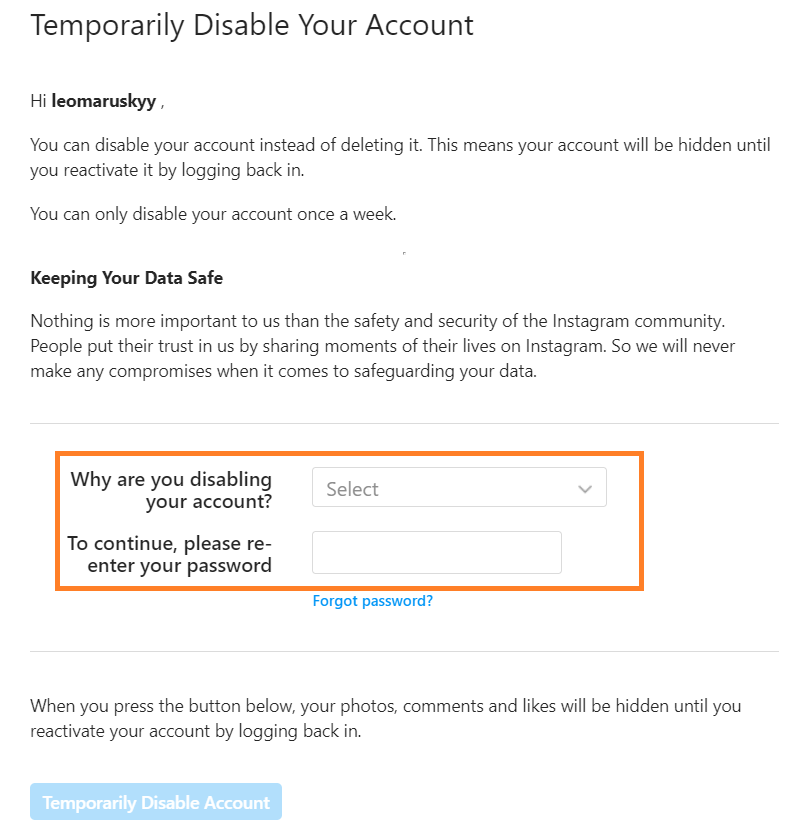
Step 5
After you have selected a reason and re-entered your password, press on Temporarily Disable Account button:
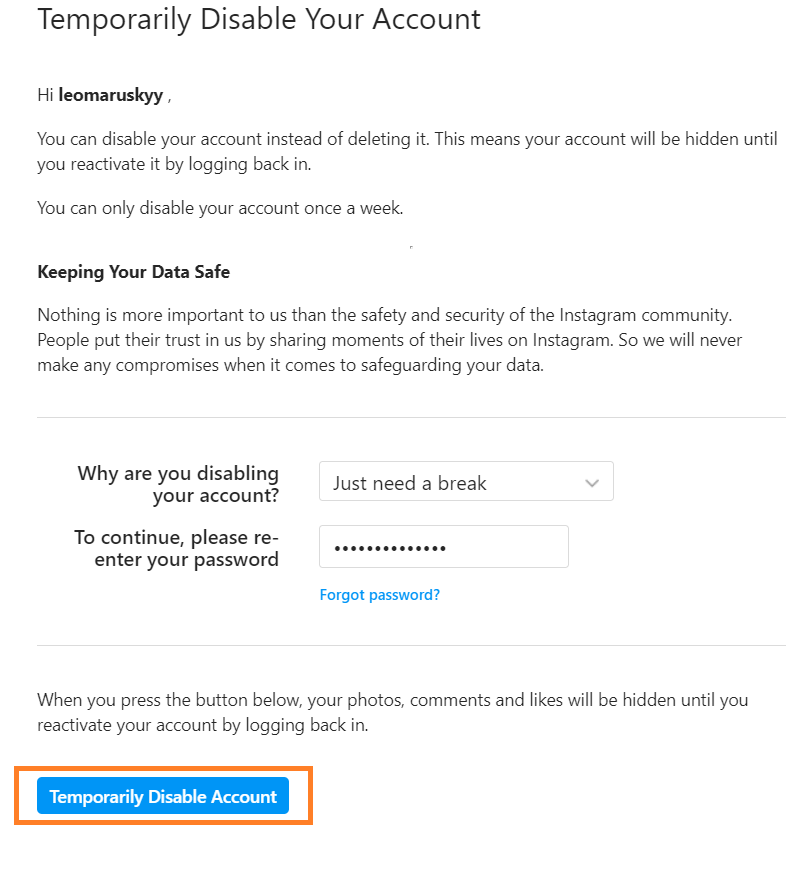
If you got confused in the steps explained or you found them difficult, you can contact a tech expert, and he can solve your problem immediately! We promise we solve your tech problem!
You can get expert support in just a minute!



