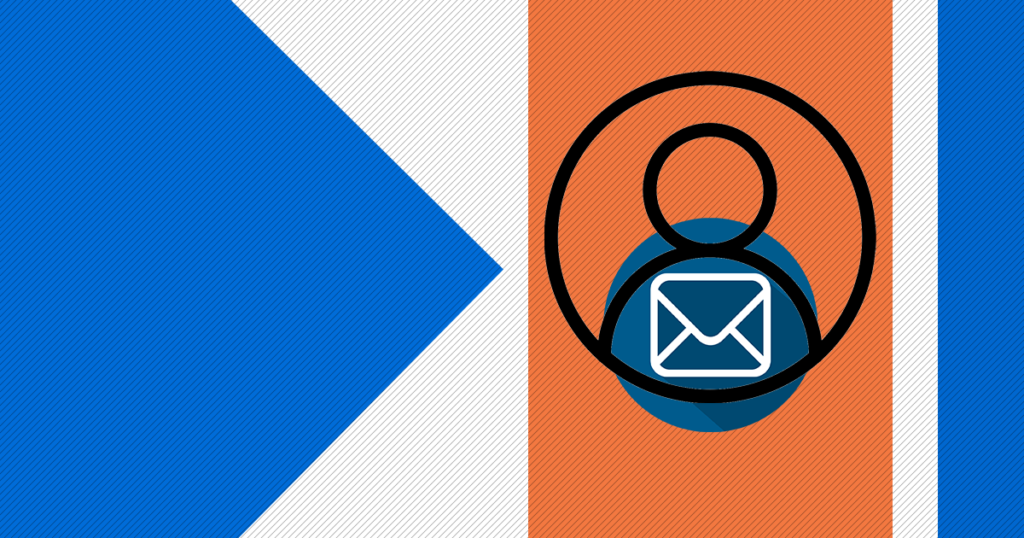Having an e-mail address these days, it’s an essential thing. You can use this e-mail to communicate with other people and also use it for work, CV’s, etc…
Despite its apparent decline, Yahoo’s mail service is still used by hundreds of millions of people.
Hello and welcome to EaseeHelp! We are here to guide you on How to create an E-mail account?!
Step 1
Go to Yahoo.com site to create an account.
Step 2
Insert your data, and press on the Continue button:
Remind: The password must not contain your First name and Surname!
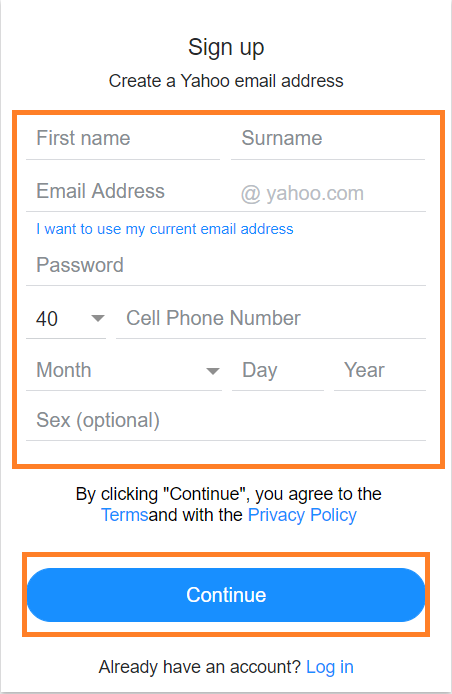
Step 3
Check one more time that you have the right phone number, and press on I want to be sent a verification code via text message:
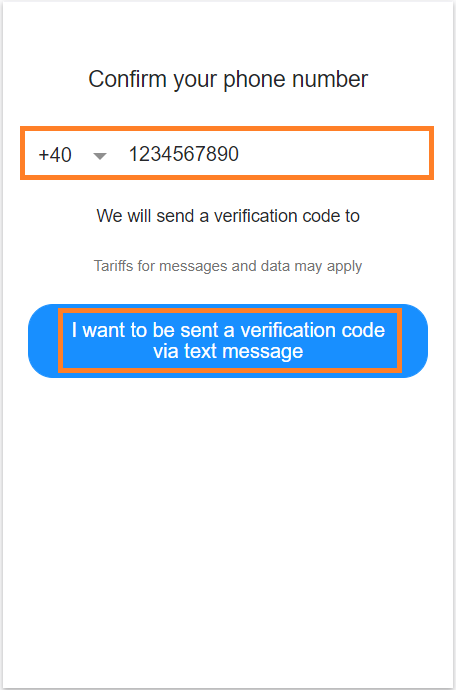
Step 4
Now you will receive an text message on your phone, insert the numeric code into the box that is shown in the image, and press on the Verification button:
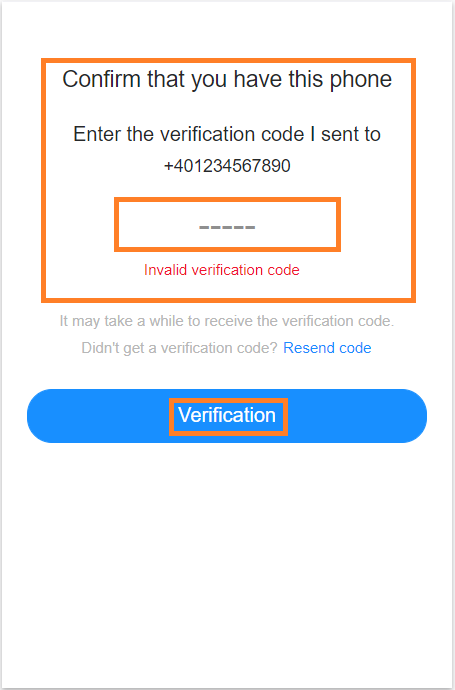
Now you are good to go with a Yahoo Mail (E-mail) account!
If you got confused in the steps explained or you found them difficult, you can contact a tech expert, and he can solve your problem immediately! We promise we solve your tech problem!
You can get expert support in just a minute!