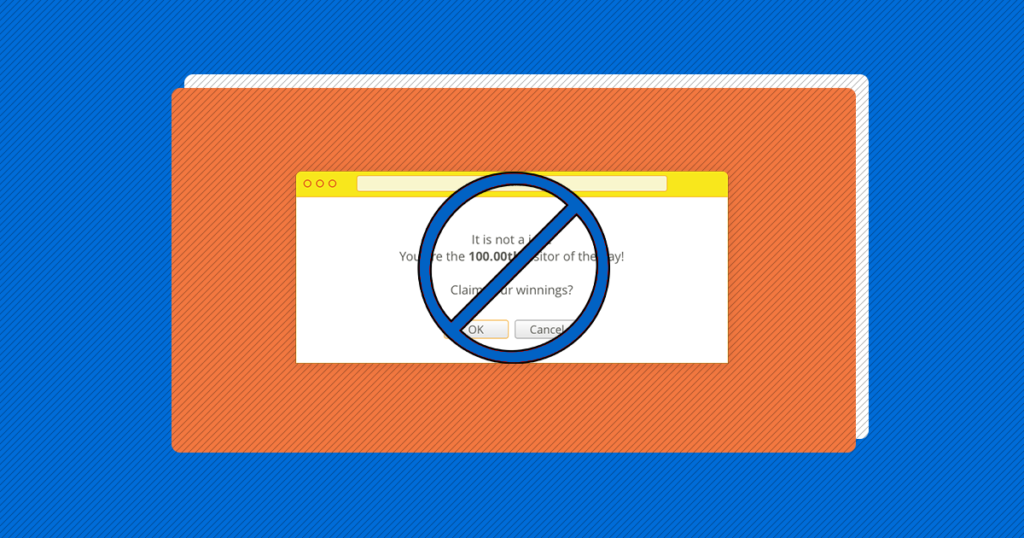We know sometimes advertisements on the Internet can be annoying. They are meant to get your attention so they pop up just in front of you, on your windows, and sometimes they pop up under your opened page, so you can see it after you minimize it. It is well known that besides this, PopUp Ads are slowing down your computer and they will affect its performance.
The good news is that nowadays you can stop them by yourself right from your computer. This current article will help you get it fixed right now.
There are many extensions available for Google Chrome which can help you get rid of the Ads, now you can simply search on google Pop Up Blocker Extensions, and many of them will show on the page, you just need to choose the right one!
I’m there to guide you to get the best Pop Up Blocker that will not disappoint you.
Method 1:
Manually Stopping the Pop-Ups
Step 1:
In the upper right corner, press on the three vertical dots, and go to settings.
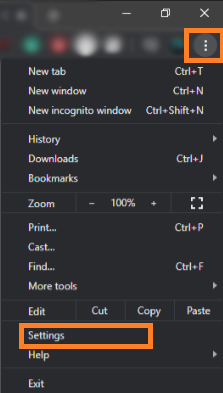
Step 2:
In the Settings section, under the Privacy and security, press on the Site Settings,
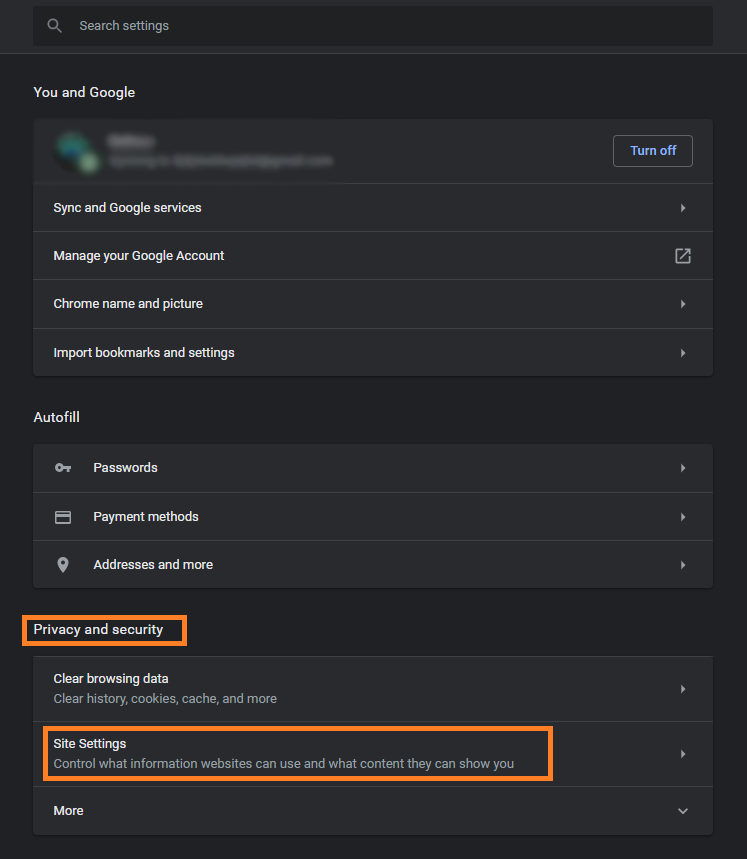
Step 3:
Click Pop-ups and redirects.
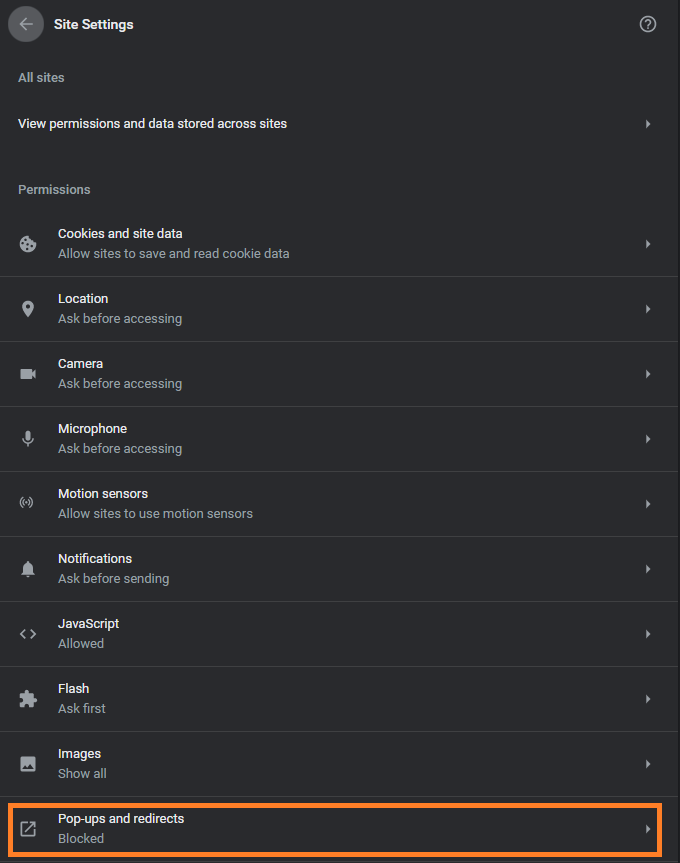
Step 4:
Blocked should be on (recommended) option. Press on the ADD button, in Block section, to manually add sites that uses Pop-Ups, that will stop them popping up on your screen.
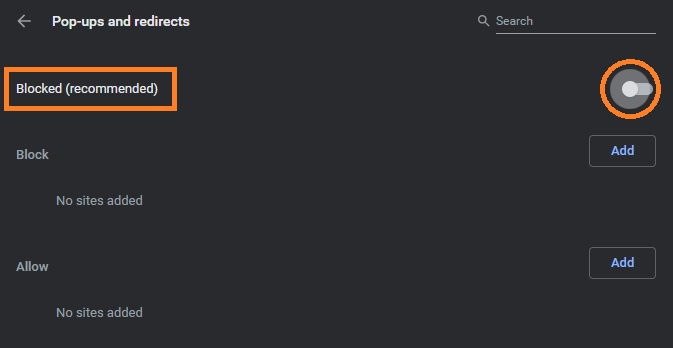
Method 2:
Poper Blocker
Step 1:
Go to this link and start downloading the extension,
OR
Manually, head to the search bar, and type Pop Up Blocker and press enter,
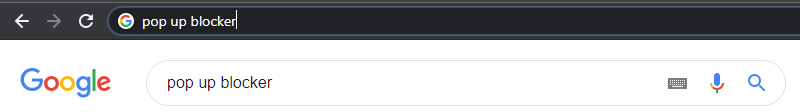
Step 2:
On the extension page, press the Add to Chrome button,
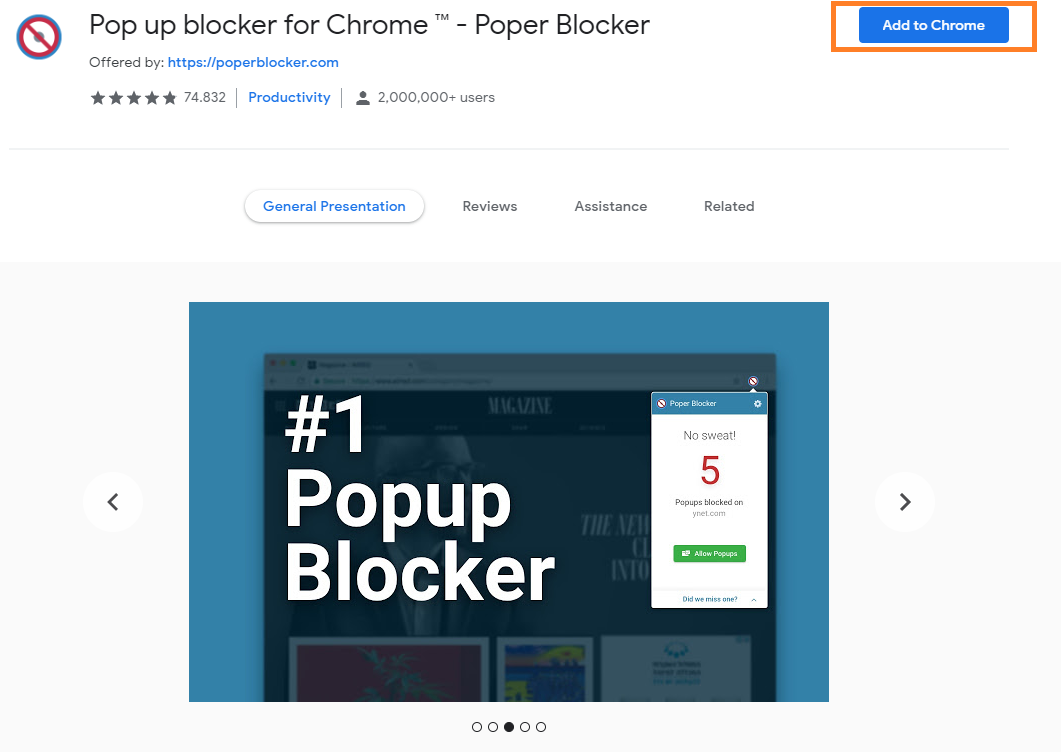
After you have done that, simply restart your browser, and you’re good to go without Pop-Ups.
If you got confused in the steps explained or you found them difficult, you can contact a tech expert, and he can solve your problem immediately! We promise we solve your tech problem!
You can get expert support in just a minute!