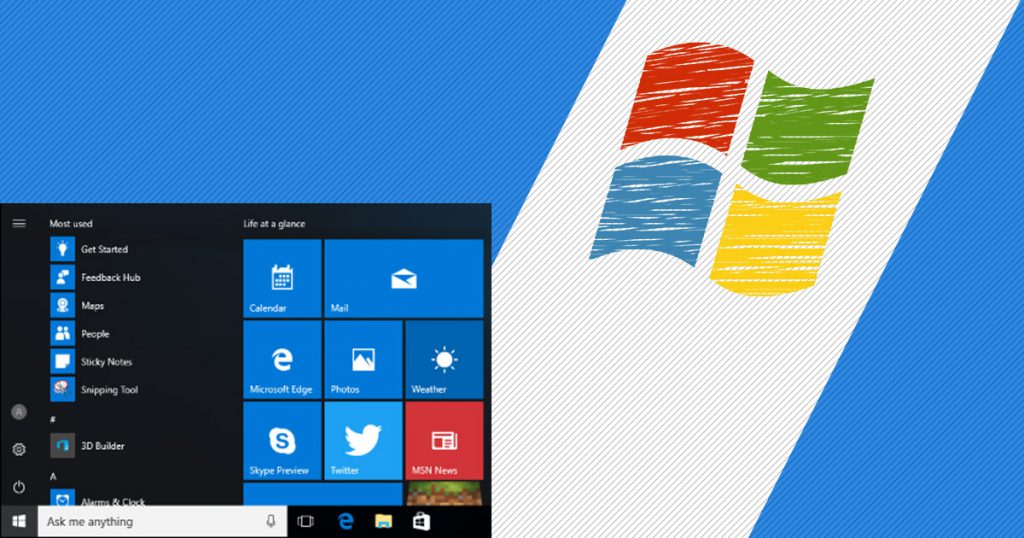When you consider installing or updating your drivers, you are on a mined terrain. The installing is a lot trickier than updating process – if you install the wrong driver, your PC can stop working properly and, in the special cases, can even stop working.
Even if the installation of a driver is Easee, our first touch on the problem gets us panicked. There are just 2 simple steps that will help you get your PC working and install your drivers.
If you’re interested in finding them, continue reading this article!
After going through those steps, you may want to check what type of Graphics Card (GPU) you have, and what type of CPU you have. You can see that by checking your Providers’ Papers ( Warranty or information act, important papers that you get after you buy the Computer/Laptop). It is impossible that those papers will not show your system configuration.
Intel (GPU&CPU)
Step 1:
PRESS ME to go and download the Intel Driver and Support Assistant.
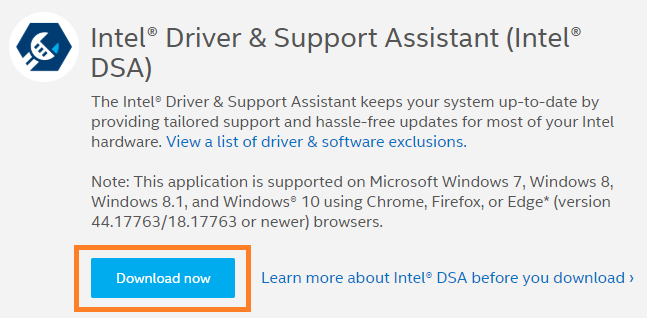
Step 2:
After the download has started, open the app and follow the on-screen prompts to install the software.
This Software will keep you up to date with the newest updates possible, it will request your agreement before it will start to install/update the newest drivers.
AMD (GPU&CPU)
Step 1:
PRESS ME to go and download Auto-Detect and Install Radeon™ Graphics Drivers for Windows.
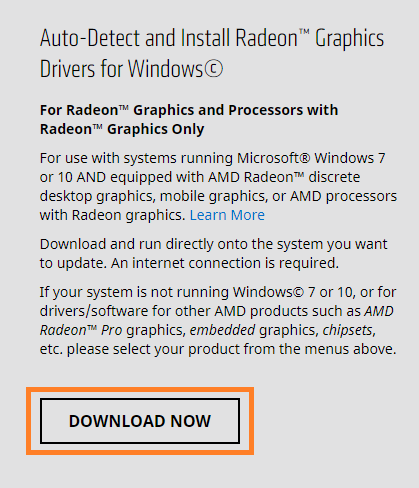
Step 2:
After the download has started, open the app and follow the on-screen prompts to install the software.
This Software will keep you up to date with the newest updates possible, it will request your agreement before it will start to install/update the newest drivers.
If you got confused in the steps explained or you found them difficult, you can contact a tech expert, and he can solve your problem immediately! We promise we solve your tech problem!
You can get expert support in just a minute!