–
–
Step 1:
In the upper right corner, press on the little settings icon, and go to Internet options.
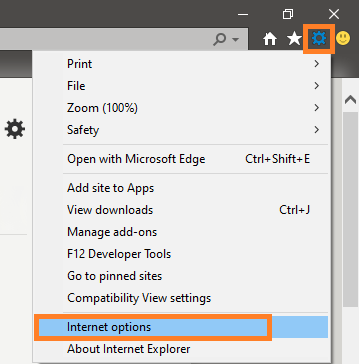
Step 2:
Under Browsing History, press on the Delete… button.
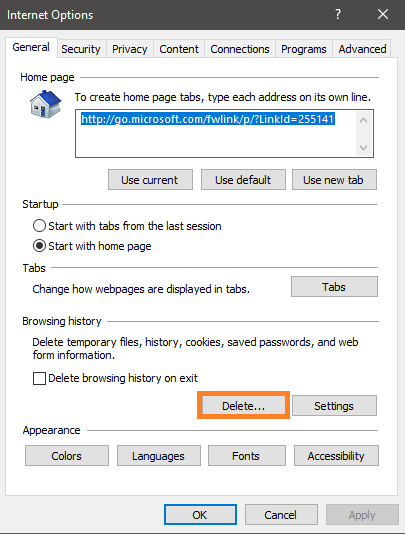
Step 3:
Check the Cookies and website data box, and press on the Delete button.
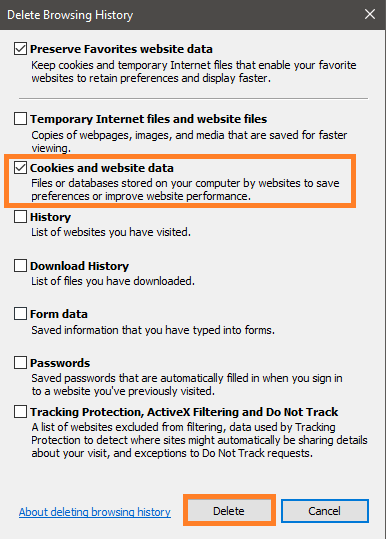
If you got confused in the steps explained or you found them difficult, you can contact a tech expert, and he can solve your problem immediately! We promise we solve your tech problem!
You can get expert support in just a minute!








